Summary
AI code-reviewer that your Engineers can use to pre-review their code changes and gain feedback and advice before merging them into your main codebase.
This is part of a larger project I’m working on with others to build more advanced, AI-augmented, Learning-and-Development / Professional-Development solutions for Software Engineers. Our goal is to help individuals (humans) improve their craft of writing software – going from “Junior Engineer” to “Senior Engineer” to “Staff Engineer” to “Principal Engineer” (and increasing their salary as they go!).
If you want to learn more, email me / contact me via LinkedIn: https://www.linkedin.com/in/adam-martin-b3ba4414a/
Try it for free
Here’s the Custom GPT (requires a free OpenAI/ChatGPT account) – give it a PullRequest (see below for instructions on how to export this from GitHub etc) of code you’ve written and see what happens:
https://chatgpt.com/g/g-Ndhz6rQh7-reviewing-code-commits-pull-requests
NB: if you don’t want to use your own codebase, you can use any of the millions of free open-source projects instead. e.g. here is a Pull Request (raw: https://api.github.com/repos/SVGKit/SVGKit/commits/97dfe7826516695d2a5d88c8d170e365903de352) for a change made to the opensource SVGKit repository earlier this year – download the file, then when the CustomGPT asks for the PR, attach this file and it will use it:
Usage / Importing your own code-commits
GitHub
Create a Pull Request as normal in GitHub (either via web or the desktop tools), giving you something like this:
https://github.com/SVGKit/SVGKit/commit/97dfe7826516695d2a5d88c8d170e365903de352
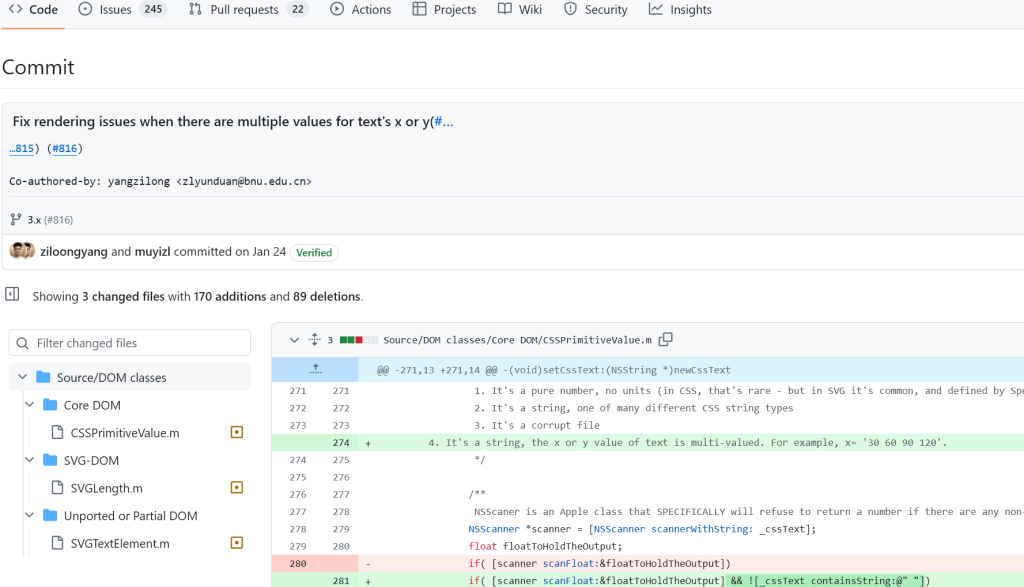
Get the ‘raw’ JSON PR by tweaking the URL
- Convert “https://github.com/” to “https://api.github.com/repos/”
- Convert “/commit/” to “/commits/”
…which looks like this:
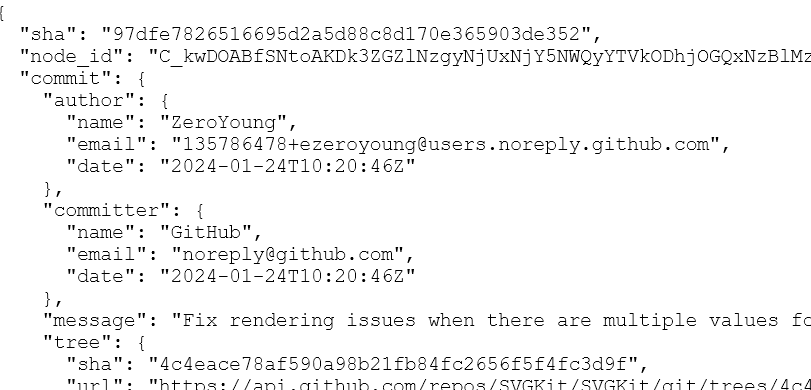
Finally, find the section of the JSON beginning:
"files": [
… and copy/paste everything from there to the end of the JSON into a new file, e.g. “my_patch.txt”. Upload/attach this file when using the CustomGPT.
NOTE: ChatGPT doesn’t care that you’ll be uploading invalid JSON (e.g. if you miss a “[” or a “}” etc) – there’s no need to correct the syntax of the JSON fragment before saving/uploading it.